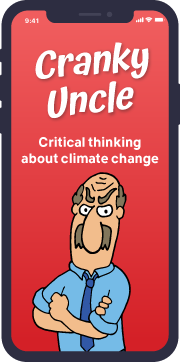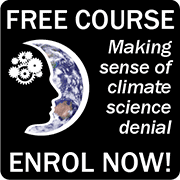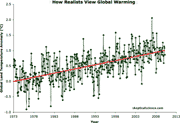Skeptical Science iPhone app
Note (April 2019): Our apps are currently "out of order" as they unfortunately are no longer maintained. They may still work if already installed but have vanished from the app stores. We are looking into options to make them available again. Please directly use the list of most used climate myths instead for the time being. Thanks!
Update (November 2019): If you'd like to have PDF-versions of all rebuttals for offline usage please check the Software page where the links to zip-files are available.
Skeptical Science is now available as a free app for the iPhone or iPod. You can now use an iPhone or iPad to view the entire list of skeptic arguments as well as (more importantly) readily access what the science says on each argument. The app connects to the website regularly so when new skeptic arguments, recent research or the latest data is added, the app automatically updates also. To download the free app, go to https://itunes.apple.com/de/app/skeptical-science/id353938484?mt=8.
Here are some of the features on offer:
View skeptic arguments and what peer-reviewed science says
The app lets you browse arguments via the Top 10 most used arguments as well as 3 main categories ("It's not happening", "It's not us", "It's not bad"). Note also the search button - more on this shortly.


When you select one of the 3 main categories, a list of sub-categories pop up. You can then select any category to see the skeptic argument, a summary of what the science says and the full answer including graphs plus links to papers or other sources.

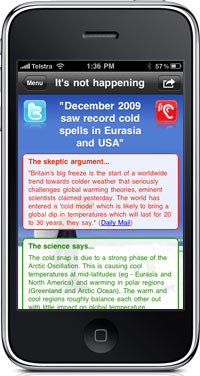
When you select Search (see the pic of the top 3 categories above), this takes you to a search form when you can search directly for a topic you're looking for:

Tweet skeptic arguments directly to Twitter
If want to let others know about what you read in our app, you can tweet directly from your iPhone. Each skeptic argument features a Twitter logo - just press this to be taken to a Twitter page:
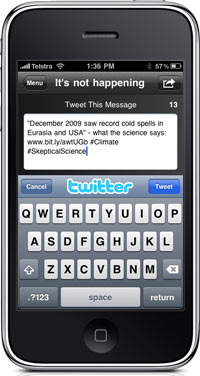
Image Viewer
There are many graphs and figures displayed throughout the app. One limitation of the iPhone is the small size these graphs are displayed. However, if you press any graph, it opens it in an Image Viewer. Here, you can rotate and expand the image to get a closer look.
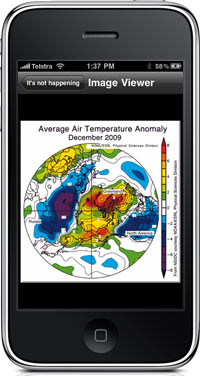
Report skeptic arguments you've encountered
A novel inclusion is a feature that lets you report when you encounter a skeptic argument. By clicking on the red ear icon (above left, shown to the left of the skeptic arguments or above right, next to the headline), the iPhone adds another hit to that particular skeptic argument. You can view which arguments you've reported via the My Reports page, shown below. Currently, the app doesn't show which arguments have been reported the most via the iPhone app but you can get a sneak preview of the results via the iPhone results page.
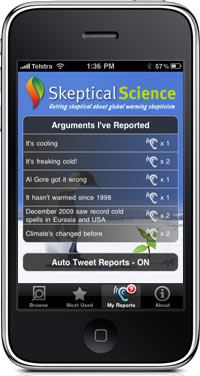
 If you think the Skeptical Science iPhone app might be useful to others, you're very welcome to add an icon of the iPhone app on your website or blog. There are several different sized icons to choose from plus HTML to just copy and paste onto your website if you wish. The icons are transparent gifs with hard pixel edges so they'll work on any coloured background.
If you think the Skeptical Science iPhone app might be useful to others, you're very welcome to add an icon of the iPhone app on your website or blog. There are several different sized icons to choose from plus HTML to just copy and paste onto your website if you wish. The icons are transparent gifs with hard pixel edges so they'll work on any coloured background.
If anyone has any problems or requests regarding the Skeptical Science app, please contact me.
About Shine Technologies
Shine Technologies is the developer responsible for the Skeptical Science iPhone application. They are a boutique IT consultancy based in Melbourne, Australia with a passion for excellence. They have donated their time to build and maintain the Skeptical Science iPhone application as they believe the science is the key to understanding global warming; and that more people need to have easy access to that science.































 Arguments
Arguments