Announcing the Skeptical Science Glossary
Posted on 10 February 2013 by Bob Lacatena
Skeptical Science is proud to announce the implementation of an interactive glossary.
We've long recognized the frustration that many readers might have, even those who are well educated in climate science, with the number of scientific terms and cryptic acronyms that come with virtually any Skeptical Science post.
The fact is that climate science is influenced by a wide variety of scientific disciplines, from atmospheric and ocean physics and chemistry, to marine and plant biology, statistics, computer science, and more. Even an expert in one or several fields may be thrown off by an unfamiliar term from a less familiar field.
To help make sense of the terminology soup Skeptical Science has implemented an automated glossary system. You will see some words, like "aerosols," and some acronyms, like "GCM," with a dotted underline. If you roll over these terms with your mouse, a definition of the term will appear in the upper right hand corner of the screen. That definition will remain on your screen for a period of time before disappearing, or you can close it (or all open definitions) yourself.
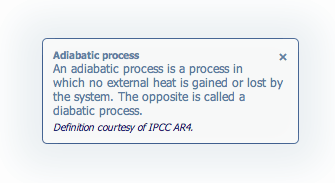
Give it a try now...
Adiabatic process!
Cloud radiative forcing!
Bowen ratio!
Enkiastatic Biratio Coefficient! Okay, I made that one up, so there's no definition for it.
HadAT2! CH2O! ADNET! ICOADS! Autotrophic respiration! PCMDI!
Where possible, definitions are taken from publicly available, authoritative sources, most notablly the IPCC AR4. On occasion, Skeptical Science authors may add to or revise these definitions to make them more understandable to our readership.
Personalization
You can tweak the settings for how the glossary works, as well as look up specific terms that perhaps do not appear in the current article (for instance, a term that appears in a definition itself). At the bottom of the page, on the left, you will see a blue tab marked "Look Up a Term". If you click on it a panel will expand at the bottom of the page for several options.

Within that panel you can check "beginner," "intermediate" and "advanced" to control the sorts of definitions that will automatically be linked by an article. A "beginner" will be shown every possible definition, while "advanced" will be shown the least number of definitions ("beginner" and "intermediate" terms will not be underlined or automatically defined). Use these settings to help reduce the clutter of glossary links on your screen.
You can also use the "Definition Life" drop down menu to determine how long a definition will remain on your screen.
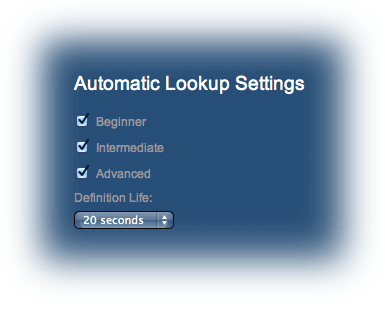
More General Use
You can look up any specific term at any time by typing it into the "Term" box (and if you wish by selecting a proposed term from the drop down hints list that appears) and pressing the "Define" button.
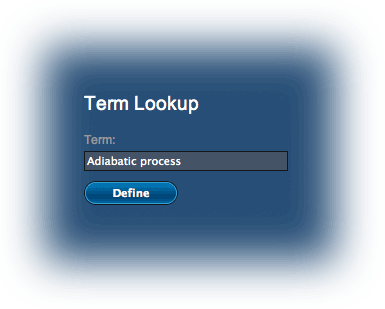
Lastly, there is also a Climate Glossary menu option (under Resources) which will allow you to browse and investigate the entire glossary.
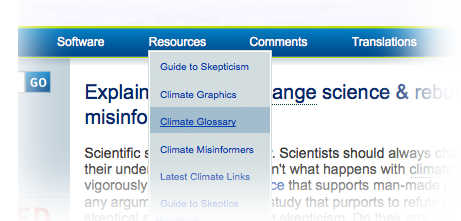
We hope this new facility is useful for everyone, and helps readers of all levels to better understand and absorb the science we present.
Feedback is of course welcome.
A Note on Content
As has already been noted, the current glossary has been populated with definitions taken from the IPCC Fourth Assessment Report. In particular, all definitions are currently set as "Advanced." As time goes on SkS authors will continue to go through the glossary, assigning more appropriate levels, clarifying definitions, and adding new terms.































 Arguments
Arguments























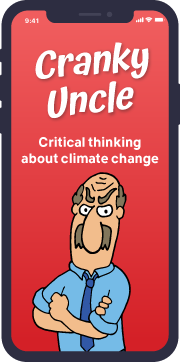



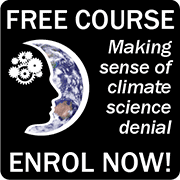

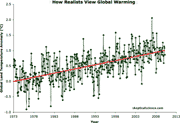
Congratulations, guys! SkS became the ultimate tool for the layman to understand climate change science. Only those determined NOT to understand it will remain in ignorance now.
Great feature. If you could spellcheck and proofread the glossary definitions they’d be even greater.
The glossary says under AR4: “Th 2nd report - Second Assessement Report (or SAR) released in 1966.”
Just learned that PIOMAS = Pan-arctic Ice-Ocean Modeling and Assimilation System, i.e. the model that assimilates the sparse ice thickness data from north of the 45°N latitude (to fully include Hudson Bay, and northern parts of the Black Sea that may also freeze, I guess) and creates a physically consistent (not necessarily fully accurate) dataset of artcic sea ice thickness data. partially gridded dataset available f.e. here. http://dosbat.blogspot.fi/2013/02/piomas-volume-thickness-breakdowns.html , there is also a fully gridded set of data somewhere.
As this is a hot topic at Neven's I suggest including the Acronym.
Great feature, I might add. :-). AABW, ONI, IOD, SSW. (testing)
SSW (Sudden Stratospheric Warming) but as this is also south of southwest it might pose difficulties. ONI (forgot this was Oceanic Nino Index, but there are more Indexes describing aspcets of ENSO, such as MEI, SOI, so I'd leave it to readers to do the 10 second googling ( ONI + climate ) to find some of the acronyms out.
I would suggest putting the 'close all' at the top of the list. As it is now (FF18.0.1 Win7), if I have more than a screenful (my resolution is 1920x1200) of those definitions open, then I'm forced to close them individually until the 'close all' becomes visible again.
I also concur with llewelly that there should be a brief delay before popping the definition up.
SSW (Sudden Stratospheric Warming) seems to even have a wikipedia article http://en.wikipedia.org/wiki/Sudden_stratospheric_warming
then there are other interactions (Stratosphere-Troposphere Exchanges aka) STE (an early summary article on the subject: http://www.ems.psu.edu/~brune/m465/strattropdynholton.pdf)
Term lookup dropdown does not seem to be very useful. What is is supposed to be? An autocomplete? If so, it misses some terms. E.g. a dictionary term "AR4" is missing. Even if I type it and invoke it with "Define" button, and then try to look for it again in the list (in case the list is supposed to be updated with my browser chache) it's still not there. Also the list is not scrollable. My browser: FF 18.0.2
Don't get me wrong: awesome work guys. Just this little semi-baked list list bugs me, as
I don't understand its purpose and how it works.
Shiny, and very handy for laypeople (like myself) but may need a bit more filling-in to be a truly comprehensive guide for the uninitiated -
Here's a minor glitch: The definition of source does not fit the context, i.e. sources of information.
Great idea, but lots of irratating popups in firefox!
Excellent idea in principle but with FF 18.0.2 it's infuriating, forever trying to avoid keywords with my cursor. Afraid I'm going to disable scripts for SkS from now on.
We are looking into adding a short (configurable) delay, but the coding for it is not straightforward.
Brent (and others wishing not to have glossary popups appearing), you can pull up the tab at bottom of your screen ("Look up a Term") and select "No Definitions" (at lower right).
Thanks for the replies - might it be an idea to make sure everyone understands how to do this? I've re-enabled scripts, but as I have FF delete all cookies when I close it, I'll need to re-check 'No Definitions' every time I visit.
Would prefer the "Lookup a Term" lower screen tab to be located further to the left side of the screen- out of the way of the normal text scroll through 'reading' area.
Otherwise a handy and useful new feature - thanks.
With the auto glossary and the WYSIWYG editor, SkS takes another leap forward in the usefulness stakes. Thanks, people, for a job well done. Very helpful to dabblers like me.
Sorry guys and gals, I hate it. The infuriating automatic pop-ups seem to have stopped now, which is better, but now it doesn't seem to work at all.
Anyway, best wishes, and keep up the good work, and don't let dreadful old curmudgeons like me rain on your parade, but I still hate it.
The "hover" works for IE9, and for the current FireFox, popping up the definition. It does nothing in the current version of Google Chrome - looks like one of those browser dependent issues.